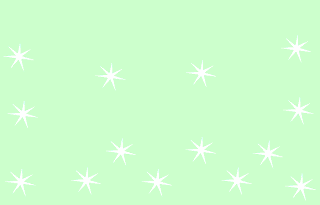In terms of the layout of my magazine, I have designed some thumbnail images to experiment with different design set ups to see what works best when I come to hand rendering some larger thumbnails and making design outlines on InDesign. These small thumbnails show layout designs for the front cover, inside spread for my main article and the contents page.
As another step forwards to making my layout designs closer to how the final product may look, I used InDesign to create some blockout thumbnails. Using the small hand drawn thumbnails, I created similar layouts by creating columns of placeholder text and blocks that represent the titles, images and block quotes.
Blue- Titles
Pink- Images
Green- Block quotes
Here are my hand rendered designs for my cover, contents and spreads with notes on how I intend to develop each ones, these are just a guide to help with the layout style.